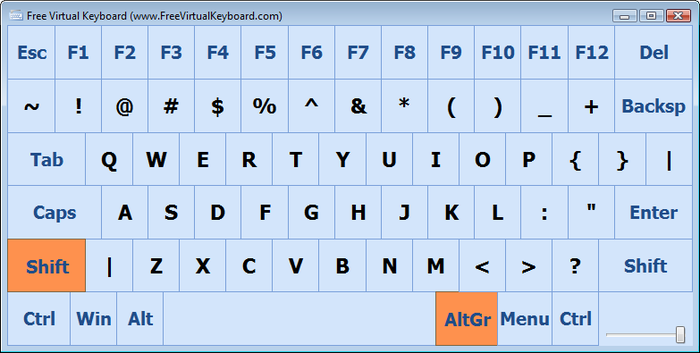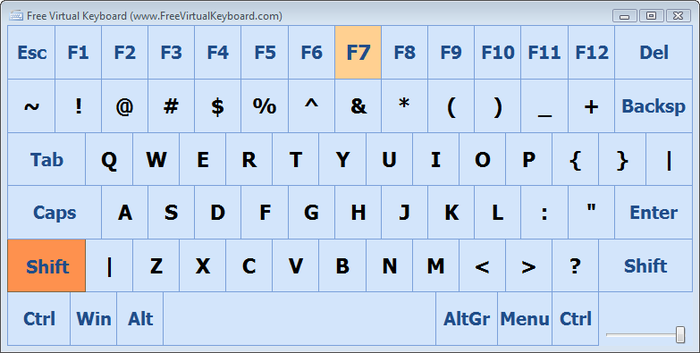Free Virtual Keyboard
App that puts a set of QWERTY keys onto touchscreen devices
- Category Mouse & Keyboard
- Program license Free
- Version 5.0
- Size 209.74 kB
- Works under: Windows Vista
- Program available in English
- Program by Comfort Software Group
Free Virtual Keyboard is a software-based keyboard that you can carry with you wherever you go.
It works just like any real keyboard, except that it is not physical and doesn’t require a PS/2 or USB connection. This is an on-screen keyboard similar to what you’d expect to find on a mobile device, but which is more suited to a Windows desktop environment.
You won't have to worry about a large, resource-intense installation process, and the Free Virtual Keyboard has a very small footprint on disc, which makes it a perfect option to carry around with you on a USB flash drive. Any professional who faces the possibility of encountering a faulty keyboard would do well to have an app like this with them wherever they go.
The design of Free Virtual Keyboard is simple, intuitive and easy to use, just as you’d expect an actual keyboard to be. Its default configuration is compact, but you have a number of visual customization options, including resizing, repositioning, changing key color and enlarging key size.
To access the keyboard, click on the buttons with your mouse or touch them if you have a touch display. Just like with an actual keyboard, these key presses will send input to the currently active window. You can type text, but you can also use Windows hotkeys and shortcuts to move windows around and whatnot. This virtual keyboard even has those special keys, such as a Start key, that we expect nowadays.
Free Virtual Keyboard is not without issues. Beyond visual customizations, it offers almost no extra options, and you can’t use anything beyond a default state. It also supports only English, which could be a deal-breaker for some users and in some environments. Those negatives aside, this app is a great option to have in your toolbox when a physical keyboard simply isn’t an option.
Pros
- Portable
- Straightforward and works well
- Visual customizations
Cons
- Accessibility customizations lacking
- Only supports English